



EnviroApp
The EnviroApp provides a complete and comprehensive control of the Enviro-Genie incubator.
The application is loaded with features such as, temperature e-mail alerts, Stats and Analytics, Profile Storing, Auto Run, and much more...
Intuitive and
User-friendly Control
All features and functions of the incubator can be configured through the the application's easy-to-use dashboard.
The Enviro-App allows to turn the incubator ON & OFF remotely. Parameters can be easily reconfigured with a simple click of your mouse, or touch of a button on the app screen.


Temperature Status Notifications and E-mail Alerts
In addition to controlling internal temperature alarm settings of the incubator (+/- 1, +/- 2, +/- 3), the EnviroApp allows to set a custom temperature alarm threshold which is monitored
by the application.
Whenever the custom threshold is exceeded the application automatically sends out an e-mail alert notification. Users can use their own SMTP e-mail for outgoing messages, which can be sent to an unlimited number of recipients. The e-mail alert notification can include customized messages.


Connect via USB or Wirelessly
The EnviroApp is compatible with Windows 7, 8, and 10. It is also optimized for most Windows 10 touch tablets.
Connecting the Enviro-Genie incubator to your PC or tablets is simple and intuitive. The application has an automatic detection feature which automatically detects the communication ports of the USB adapter.
In addition, the Enviro-Genie can be purchased with a short range wireless adapter which allows for a cable-free connection. Our wireless adapter is supplied with a USB dongle receiver which make the connection setup quick and easy.
Stats and Analytics
The EnviroApp analyzes and graphs the temperature of the incubator. Temperature data is plotted throughout the entire incubation process on an easy to view line graph.
The application calculates and displays essential statistical data, such as the Min and Max temperature, as we'll at the average temperature of the incubation process and measurement time. Acquired data can be easily exported to your preferred spreadsheet software, or a text file.

Profile Storing
Configuring the incubator has never been easier. All parameters and settings can be loaded into the incubator with a single click of your mouse.
The profile feature stores all of your mostly used configurations. Each profile is assigned with a unique name. When it's time for a new experiment or process, simply select the needed profile and click on LOAD. The incubator will automatically turn on with the specified temperature, speed, and mode.
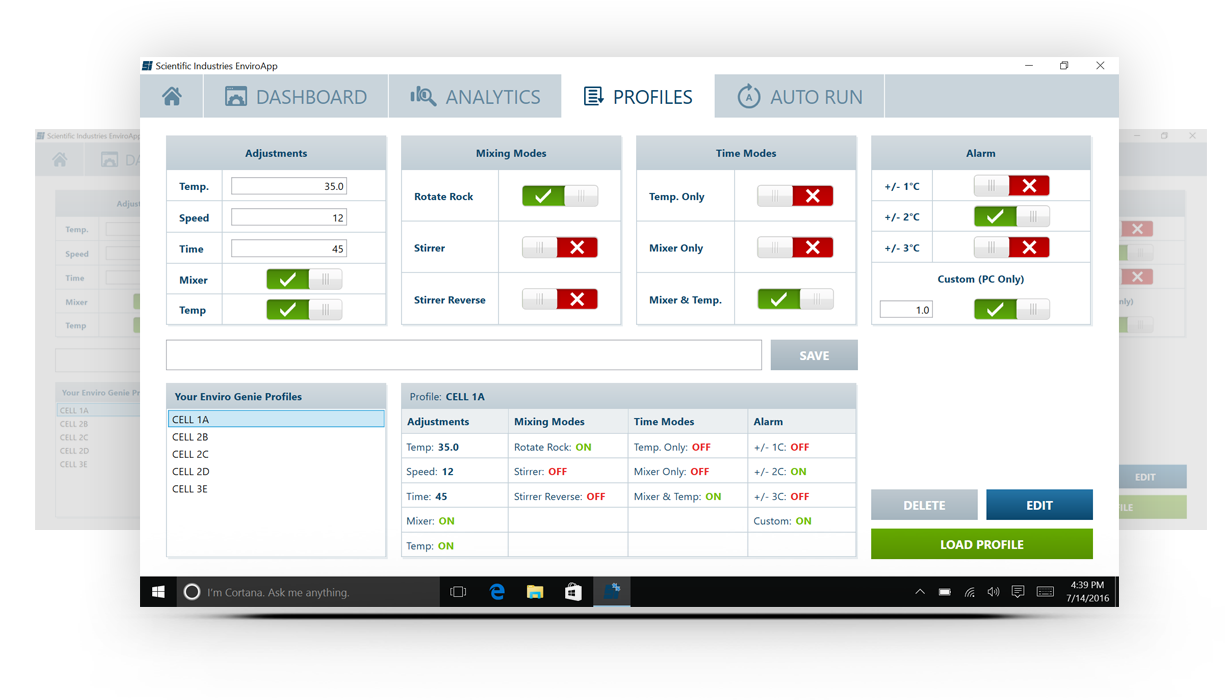
Auto Run Programming
"Set-it-and-forget-it" The Auto Run feature fully automates the Enviro-Genie.
The feature is especially useful when incubating requires different temperature stages, such as interchanging between cooling and heating throughout the process. The Auto Run feature allows to set-up programs which consist of sequences. Each sequence can be configured with individual parameters as well as a duration time. Programs can be assigned with unique names ,and set to run on a specific date and time.
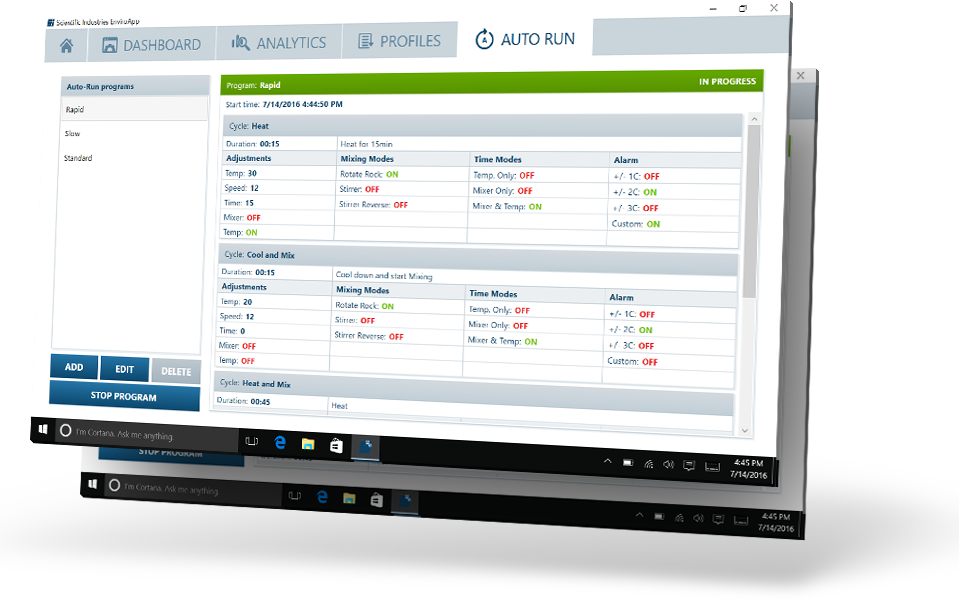

 Temperature Status Notifications and E-mail Alerts
Temperature Status Notifications and E-mail Alerts Connect via USB or Wirelessly
Connect via USB or Wirelessly Stats and Analytics
Stats and Analytics  Profile Storing
Profile Storing Auto Run Programming
Auto Run Programming